Google is boosting app updates – here’s how!
Are you one of those who, when you are notified of an app update, do it instantly or do you avoid it until it is essential?
Keeping a mobile application updated is an essential requirement for it to work properly. The development process of an app does not end when it is already available to users, but its maintenance and updating are a must for the success of a mobile application.
Updating an app involves improving its security, offering new experiences to users, improving the design, and adding new functionalities that provide added value.
For all these reasons, Google wants users to keep up to date with updates to downloaded apps. We tell you what Google will implement to avoid having outdated apps.
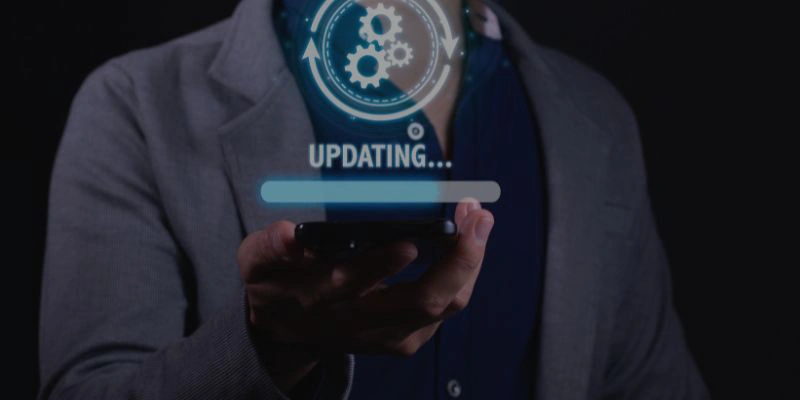
Learn more about the Mobile First philosophy and how it influences the digital solutions that are developed.
Notifications to keep apps always up to date
In a fast-paced technological world, innovation and updates are essential for an app to continue to attract and retain users, thus improving interaction rates.
Google wants to go one step further and has therefore added a new tool to the Google Play Console so that developers can add an invitation that allows users with an outdated version of the app to easily update it.
Setting up these notifications that appear when the user opens an application prompts the user to update the app and not wait for it to be done automatically later.
These new notifications are useful when an old version is going to stop working or when security gaps have been found. In addition, if you want to improve the user experience, the best option is to update as soon as possible.
Such notifications will appear every time the user opens the app and there will be the option to update on the spot, see more information about it, or reject the update and continue with the old version.
Requirements for setting new notifications
What do you need to take into account to activate this new tool? Here are the requirements you must follow to start sending notifications to users to update their applications.
There must be a new version that users can access in the different channels where the app to be updated is available.
- The application must be registered in the Play application.
- The application must have been published with Android App Bundle.
- Please note that the update can be cancelled at any time.
- The targeting criteria can be extended at any time.
App stores are not the only way to install an app on a mobile, an APK file is also a possibility. But, how can we share an APK with other users?
Steps to prompt users to update the app
How to start integrating these notifications to update an application? Here are the steps to follow to ask users to update their apps. For more information, see Play Console Help.
- Open the Play Console and go to the App Bundle Explorer page.
- Click Recovery Tools and select Ask users to update their version from the drop-down menu.
- Choose the app bundles from which you want to ask users to upgrade their version.
- You can optionally click Show instructions to expand the on-screen steps and test your request.
- Choose your targeting criteria. This way, the next time the included users open the application, they will see a notification that they need to upgrade. The targeting criteria can be:
1) All users of the selected application version
2) By country or region
3) By Android version
As you can see, updating an app is becoming more and more important and this Google tool emerges as a new way to ask users to update an app, thus improving their experience and the security of their data.
At ABAMobile, we have been developing mobile applications for more than 11 years. Therefore, we are up to date with the latest developments that companies like Google bring us to improve the projects we develop for our clients. Get in touch with us to start developing your next mobile-focused project!
Get in touch with our team to start your next development project!







