How to publish an app in the Huawei App Gallery?
Nowadays, the Internet, Google, mobile devices, and applications are essential in our daily lives. Therefore, today we are going to talk about a mobile app store that is becoming more and more popular. It is Huawei AppGallery and we are going to tell you how to publish an app on this platform.
But first, can you imagine having a smartphone without Google Play or Google services? Would you be able to use a device without apps like Google Maps or Gmail?
This is what the Huawei company is facing after the US ban on using Android and any of Google’s services.
In this post, we are going to tell you how the Chinese company is solving this problem through the creation of its own operating system and how to publish an app in Huawei AppGallery, the Huawei application store that is more and more important.

Huawei and its expansion
Currently, it is one of the most important technology companies in the world with great development globally. In recent years, it has become one of the best-selling mobile device brands in the world thanks to its quality and prices.
Since the beginning, they have focused on being a pioneer and innovative brand in the sector, creating from smartphones and tablets to also wearable devices and smart TV.
Find out our portfolio and how we work with our clients.
Huawei is creating its own operating system and the AppGallery
Given the importance of Huawei and its conflict with Google and the United States, the Asian company has decided to develop its own operating system and give a fundamental role to its AppGallery mobile application store, where every day we can find more and more mobile apps.
HarmonyOS is the name of the operating system that Huawei has just launched for its mobile phones. It is a system that had already been launched for other devices such as tablets and wearables a couple of years ago.
But it has not been until now and due to the conflict with Google when it is already available for Huawei smartphones.
What’s more, AppGallery is booming and more and more mobile applications are being published on this platform.
You can already count by the hundreds the applications uploaded to this store that is gradually being completed to solve the problems with Google.
We help the healthcare industry to introduce tools and technology whose objective is to contribute to the growth and development of the sector.
How to publish an app in Huawei AppGallery
Huawei is one of the companies with the most users. For this reason, the fact that your mobile application is available in this app store will give you greater visibility and reach.
Given the importance of Huawei, we will tell you how to publish an app in Huawei AppGallery.
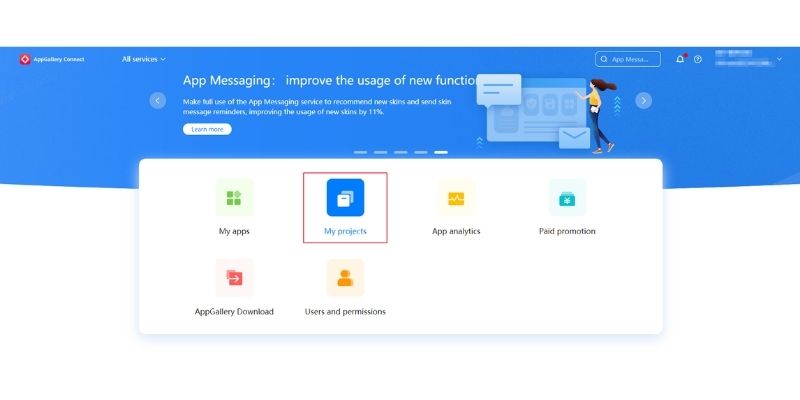
‘’AppGallery is the official application store for Huawei devices that allows users to search, download, manage, and share applications.’’ Via Huawei
Launching a mobile application in the Huawei AppGallery is a simple process in which only 4 main steps are necessary:
Creation of the app
On the one hand, the first step is the creation of the mobile application. Once developed we must register or log in if we already have an account in Huawei Developer. Once this is done, the next step will be to access AppGallery Connect and upload the APK of the app.

App information
The second step when publishing an app on Huawei AppGallery is to write the information about the mobile application.
At this point, you must configure the language, the name of the tool, a description, and its category, and upload some screenshots, among others.
Remember that entering this information including keywords is essential to carry out a good ASO strategy to be able to position the application in the best possible way.
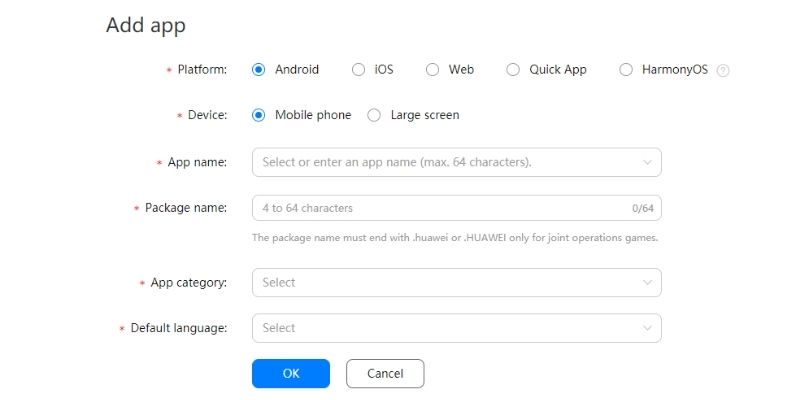
Information about the launching
In this third step to publish an app in Huawei AppGallery, you must select whether the application that will be published is paid or for free.
In addition, it will be necessary to attach the privacy policies.
Launch
Finally, the fourth step for the publication of a mobile app in the AppGallery is the confirmation of the data filled in the previous steps.
In this way, it is sent to Huawei services which will review the mobile app and approve it for publication in the store.
More about Huawei AppGallery
Furthermore, Huawei AppGallery provides other complementary services such as the promotion of applications to give them more visibility. It also has training resources for developers that facilitate the creation, publication, and launch of apps in the AppGallery.
Through the open AppGallery Connect platform, developers have services that cover the complete life cycle of a mobile application. From tools to boost its growth, others to improve its quality and development, to analytics to measure the results.
At ABAMobile, we have been working on the development of mobile applications for more than 8 years. We are capable of facing up to changes and challenges in the world of technology to offer the most innovative solutions to our clients.
For this reason, we know very well how mobile applications are developed and published on different app stores. Get in touch to get started with your next mobile app.
Contact our team to start your next project. Don’t miss the opportunity to digitize your business and processes!






